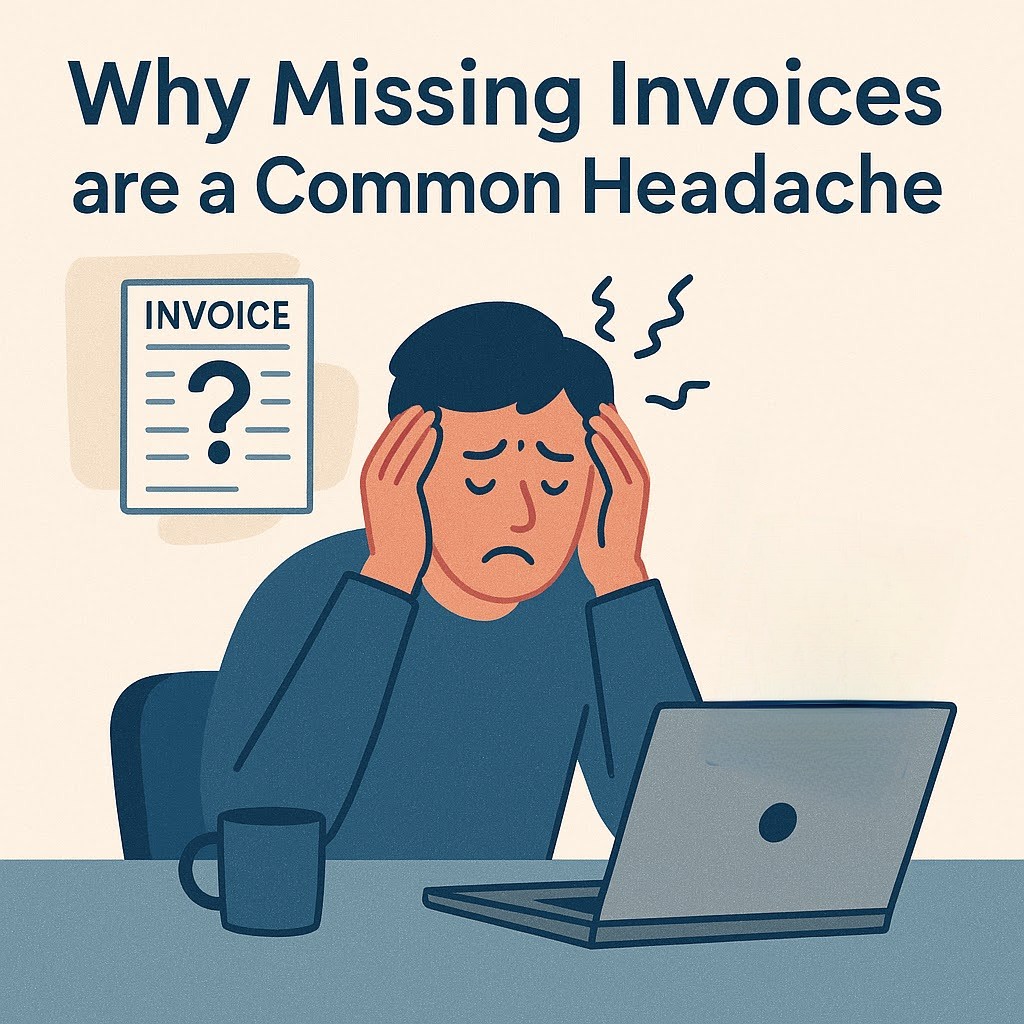Missing Invoices? Recover & Prevent in 4 Easy Steps
Picture this: it’s quarter-close, the CFO is refreshing the cash-flow forecast, and suddenly a $23,400 gap appears on the aged payables report. You swear you keyed that vendor bill in last month… but the PDF is nowhere to be found. Sound familiar? Missing invoices aren’t just paperwork hiccups; they’re the hidden potholes that jolt an otherwise smooth finance engine. I’ve watched seasoned controllers lose entire afternoons chasing one rogue invoice through email threads, Dropbox folders, and—yes—dusty filing cabinets. The irony? We automate everything from payroll to latte orders, yet a single absent invoice can still freeze payments, skew accruals, and trigger frantic “Can you resend?” messages at 9 p.m.

The Hidden Costs: Cash-Flow Gaps, Tax Penalties, and Audit Nightmares
When an invoice disappears, you’re not just missing a document—you’re risking late-payment fees, vendor relationships, and tax compliance all at once. I once audited a growing SaaS startup that underestimated VAT by €18 k because two supplier invoices never reached the ERP. They discovered the shortfall during due diligence—right in front of potential investors. Ugly. If you need a primer on just how many ways money can leak out, bookmark our rundown of 14 proven fixes to stop cash leaks. The numbers get sobering fast.
Meet InvoiceGenie: Instant Invoice Generation in Seconds
That’s where InvoiceGenie steps in. Instead of begging providers for a copy—or worse, rebuilding the invoice manually in Excel—our platform lets you recreate a compliant invoice in under 30 seconds. Think of it as a safety net stitched right into your AP workflow. (Yes, auditors accept self-billed invoices when they meet local rules; more on that later.) Curious how it actually works in the real world? Check out this quick case study on tackling missing invoices to see a logistics firm slash month-end close by two days. Bottom line: missing invoices don’t have to derail your close—or your sanity—ever again.
Start with prevention. Every Monday morning, I run a “gap scan” against the AP sub-ledger—basically a VLOOKUP between received POs and posted invoices. If the purchase order shows as fulfilled but no invoice ID is attached, that entry gets a yellow flag. Sounds simple, yet it cuts 80 % of month-end surprises. One fintech client adopted the same ritual and dropped their missing-invoice count from 63 to 11 in a single quarter. Moral of the story: build tiny checkpoints into the week instead of heroic last-minute rescues.
Inevitably, a few invoices still go AWOL. When that happens, the next move is a structured outreach sequence. Day 0: polite reminder with the PO number in the subject line. Day 3: “quick nudge” email plus a Teams ping. Day 7: escalate to phone, because nothing pierces inbox fatigue like an unexpected call. We shared this cadence at last month’s CFO roundtable—half the room admitted they’d been sending random follow-ups with no timetable. No wonder suppliers ghost them.
But what if the vendor is on vacation, or their AP clerk left the company? That’s where InvoiceGenie earns its keep. Open the PO, click Create Missing Invoice, and the platform pulls line items, tax codes, and payment terms automatically. A regional logistics firm I advised last spring shaved two days off close because they stopped re-keying data once they flipped to this workflow. For skeptics worried about compliance, recall that self-billing is perfectly legal in most jurisdictions as long as the supplier agrees in writing—InvoiceGenie stores that consent alongside the generated PDF, so auditors see the full chain of custody.
Finally, make success visible. Post “invoice recovery time” on the finance dashboard right next to DPO and cash burn. Teams chase what they can see; within a month, you’ll notice those yellow flags shrinking—all without late-night email marathons.
Now, you might be thinking, “Sure, self-generated invoices sound convenient, but won’t my auditor have a field day?” Fair concern. Most audit teams do raise an eyebrow the first time they see an internally issued invoice. The trick is to show airtight evidence: signed supplier consent, PO match, and a time-stamped trail of who pressed Generate. I’ve walked KPMG through that exact workflow—once they saw the digital signatures and immutable logs, the conversation switched from “Is this legit?” to “Why aren’t more clients doing this?”
But here’s the thing: compliance isn’t the only hurdle. Vendors themselves can be, well, prickly. I’ve had suppliers insist, “If you created it, it’s your problem.” My response? “Great—then we’ll pay on our terms date. Deal?” Nine times out of ten the checkbook effect kicks in, and the vendor suddenly finds the original invoice. For the stubborn 10 %, I attach the self-billed copy, reference the PO, and note, “Payment will be executed per contract.” Funny how quickly a PDF in their inbox untangles things.
Legacy systems are another sore spot. Maybe your ERP is two versions behind and refuses to integrate with anything born after 2015. I get it; I implemented Oracle 11i back when flip phones were cool. In those cases, I lean on a middleware export—CSV upload in, clean invoice out. It’s not sexy, but it beats manually keying 42 line items. And yes, IT might groan about “yet another tool,” but I remind them that the finance team’s overtime bill is the real hidden cost. Usually quiets the room.
Finally, let’s address plain old inertia. Teams have muscle memory: chase, nag, re-key, repeat. Change feels risky. My advice? Pilot on one vendor cohort. Show a two-week reduction in close, sprinkle in zero late-payment fees, and resistance melts faster than ice in August. Skepticism is healthy—just don’t let it lock you into chaos-as-usual.
Remember that quarter-close cliffhanger we opened with—the CFO refreshing a dashboard that suddenly bled $23 k? That panic only existed because the team had no early-warning system, no structured chase, and no “break-glass” button for self-billing. Fast-forward past the weekly gap scan, the escalation cadence, and the one-click InvoiceGenie fallback, and the same finance shop is hitting close two days sooner, vendors are paid on time, and the controller gets to skip the 9 p.m. inbox roulette. Funny how a few intentional checkpoints can turn a nail-biter into background noise.
But here’s the bit worth underlining in neon: none of this is magic software dust; it’s mindset. Build checkpoints into the ordinary rhythm of Monday mornings. Treat supplier silence as a process input, not a personal slight. Keep an audit trail so clean you can forward it to an external reviewer without editing a single line. Tools merely make those principles frictionless. Skip the principles, and even the slickest platform becomes another unused icon on the desktop.
So, before you click away, pause the podcast in your headphones and ask: “Where is my blind spot?” Maybe it’s a vendor who still faxes invoices (yes, it’s 2024—no, I don’t get it either). Maybe it’s an ERP report you never look at because it requires a seven-step export. Pick one bottleneck, sketch a lighter process, and test it on a small slice of spend. Worst case? You learn something. Best case? You rescue a chunk of cash-flow and reclaim an evening that would’ve gone to invoice whack-a-mole.
FAQs for “Missing Invoices: How to Find, Re-Create, and Prevent Them (Without Losing Your Sanity)”
1. How does the “gap scan” mentioned in “Detecting and Solving Missing Invoices: A Practitioner’s Playbook” actually work?
The gap scan is a weekly reconciliation between purchase orders and posted invoices. In practice, you export your PO report and your AP ledger, run a quick VLOOKUP (or BI query) to spot fulfilled POs without corresponding invoice IDs, and flag those for follow-up. It’s a 10-minute ritual that prevents end-of-month fire drills.
2. Are self-generated invoices really audit-proof, or is that just wishful thinking?
Addressed head-on in “Common Pushbacks, Myths, and ‘Yeah-But’ Moments,” self-billing is perfectly acceptable when you keep supplier consent, PO match, and immutable logs together. Auditors focus on traceability, not who clicked Create. Provide the evidence, and you’re in the clear.
3. What if my ERP is too old to integrate with InvoiceGenie?
Legacy hurdles came up in the same section: export a simple CSV from your ERP, upload it to InvoiceGenie, and let the platform populate tax codes and line items. It’s not glamorous, but it beats re-keying—and it usually satisfies IT’s “no-code changes” mandate.
4. Where can I find more step-by-step tactics beyond this article?
If you’re hungry for deeper dives, take a look at Mastering Lost or Missing Invoices: Strategies and Solutions. It expands on the escalation cadence and offers additional templates you can copy-paste into your own process.
5. What’s the first action I should take after reading “From Rogue PDFs to Routine Control”?
Choose one vendor cohort—say, the top five suppliers by spend—and pilot the Monday gap scan plus the structured chase sequence. Document recovery time, late-fee savings, and team hours saved. Those metrics will build an internal case for rolling the process out company-wide.