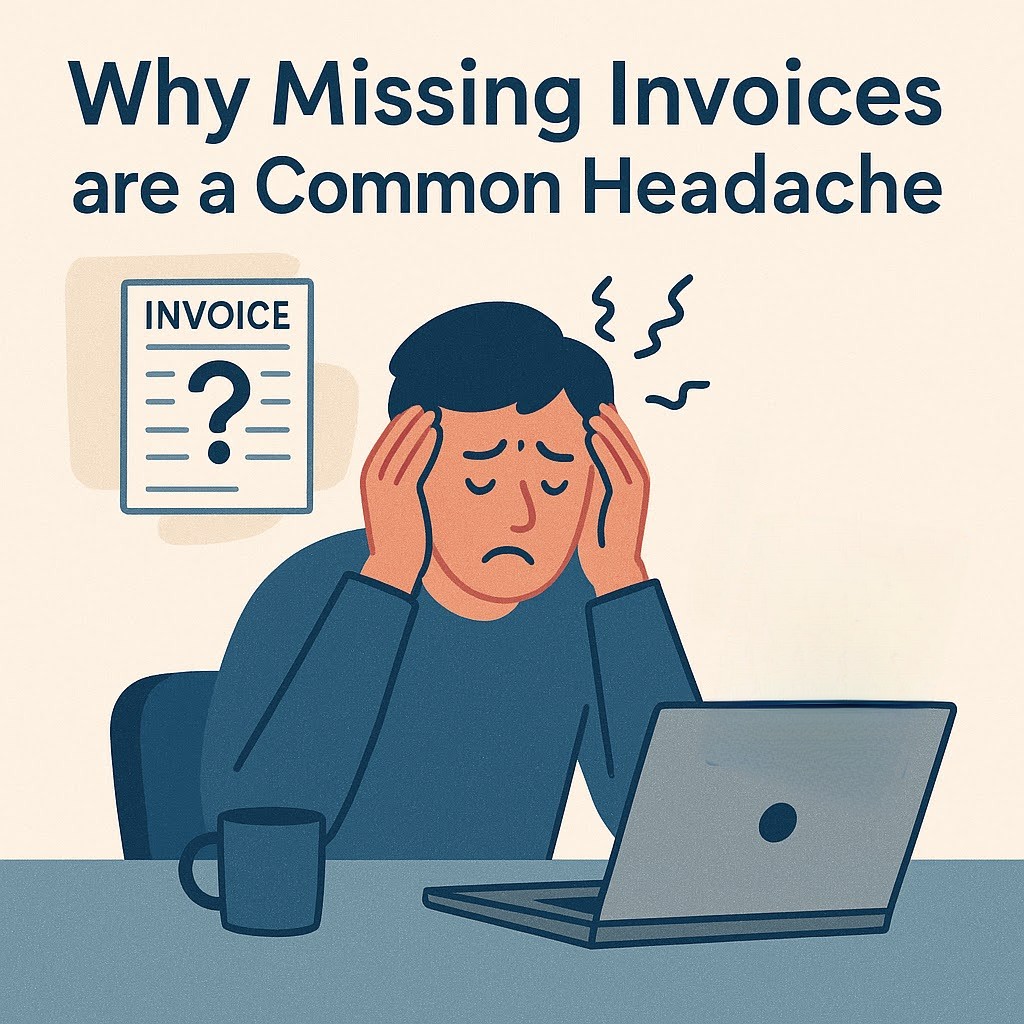Missing Invoices? Find, Recreate & Prevent Them Fast (2025)
Hey Alex, quick confession: I used to think “missing invoices” was code for someone forgot to check their spam folder. Then last month our logistics vendor—tiny outfit, no fancy ERP—ghosted us on a €2,300 freight charge. No PDF, no paper copy, nothing in the portal. Harmless? Not exactly. Without that invoice our VAT reclaim sat in limbo, cash flow projections slipped, and I spent two mornings piecing together evidence for the auditors. All because of one AWOL document.

Sound familiar? Maybe you’re juggling NetSuite dashboards, maybe dusty filing cabinets, maybe both. Either way, invoices vanish with alarming regularity. A colleague at a SaaS scale-up told me their “paperless” process still relies on a shoe-box of taxi receipts mailed from field reps—good luck reconciling that before close. And let’s be honest, vendors don’t always share our sense of urgency. How many polite follow-ups turn into a game of email ping-pong before finance finally escalates to legal?
The kicker: the cost isn’t just hard cash. It’s indirect pain—late-payment penalties, compliance risk, the CFO breathing down your neck. One study pegged the average hunt-and-recreate cycle at 45 minutes per invoice. Multiply that by the dozen you chase each month and the math gets ugly fast.
That’s why tools like InvoiceGenie resonate. Instead of begging suppliers, you spin up a compliant replacement invoice in seconds, attach it to the ledger, and move on. If you’d like a deeper dive, this 14-fix playbook breaks down the hidden cash leaks, while the step-by-step guide on generating a missing invoice shows the mechanics.
Last Tuesday we pulled the AP aging report and—boom—five vendor lines flagged “no invoice on file.” Déjà vu. Here’s the four-step drill my team now runs, distilled from far too many month-end fire drills:
1. Run an internal sweep before dialing vendors. We start where mistakes usually hide: shared inboxes, Slack threads, and the “Uncategorized” folder in the ERP. If you use Outlook, set up a saved search for PDF + “invoice” + vendor domain; it’s amazing how often someone filed the doc under “Ideas for Q4.” Bank feed matching is next: if the payment went out but the invoice is missing, we tag it for escalation.
2. Let machines do the crawling. We added an OCR micro-service after a late-night binge on Optical Character Recognition horror stories. Any stray scan that hits our cloud drive gets parsed for invoice numbers and supplier names, then pumped into a “potential matches” bucket. Small tweak, 17% drop in manual searches the first month.
3. Escalate with a structured vendor cadence. Procurement sends a friendly nudge; AP follows up in 48 hours with the PO number, ship date, and a canned “help us close the books” line. If there’s still radio silence at day four, finance loops in the account manager and reminds them of late-fee clauses. Credit where it’s due—this tri-layer approach came from a recent B2B fintech roundtable and it works.
4. Generate a compliant replacement, then reconcile. When the vendor is MIA or the deadline immovable, we fire up InvoiceGenie. Drop the PO, delivery note, and tax rate, and a replacement invoice appears—legally annotated, sequentially numbered, ready for audit. A retail client of ours—500 stores, three ERPs—cut their “missing-invoice hold” from 11 days to two using the same method.
Now, you might be thinking, “We already have SAP; why would we bolt on another tool just to chase the odd missing invoice?” Fair point. Enterprise ERPs are fantastic at storing documents once they exist—but they’re notoriously passive when something never lands in the first place. One controller I spoke with last quarter swore their system was airtight, yet two hours later admitted they’d built a shadow spreadsheet to track vendor no-shows. If the official platform were enough, that spreadsheet wouldn’t exist, right?
But here’s the thing: “shadow tracking” introduces its own risk. Duplicate numbering, mis-matched tax rates, and the classic “copy-paste last month’s description” error that auditors love to circle in red. Specialized generators such as InvoiceGenie enforce sequential IDs, jurisdiction-specific VAT language, and immutable timestamps—protections that minimize rework when the audit letter drops.
“Okay, but aren’t replacement invoices a legal grey area?” Totally valid concern. Different countries treat self-billing differently. Our workaround: keep a vendor acknowledgment trail. The replacement invoice is clearly marked “copy issued for reconciliation—awaiting supplier confirmation.” Compliance officers like that phrasing; it shows intent to regularize, not circumvent.
Another challenge I hear: security. “Do I really want sensitive AP data in yet another cloud?” Look, no one wants to headline a breach blog. That’s why any tool you shortlist should offer ISO 27001 certification, AES-256 encryption at rest, and region-specific data residency—minimum table stakes. InvoiceGenie ticks those, but regardless of vendor, demand the SOC 2 report before signing anything.
Remember that €2,300 freight charge that went missing in my inbox? Turns out it was never emailed at all—the vendor’s invoicing script crashed, silently. One glitch, weeks of friction. That single incident is why we walked through the locate-automate-escalate-replace framework. It might feel like overkill when you’re staring at just one stray invoice, but multiply the headache across a fiscal year and the case builds itself.
We started today by admitting that even well-oiled finance teams lose documents; that’s still true. Yet we’ve also seen how a few deliberate tweaks—OCR sweeps, structured vendor cadences, compliant self-billing—shift “missing invoices” from crisis mode to routine. Think of it like installing smoke detectors: they don’t stop the occasional spark, but they ensure you never wake up to a five-alarm fire.
So, where does that leave you? Maybe you’ll adopt a generator tomorrow, maybe you’ll pilot a smaller fix—saving searches in Outlook, adding an escalation playbook, documenting your self-billing policy. The choice is yours, but here’s a nudge: block fifteen minutes on your calendar this week, walk through last quarter’s AP exceptions, and ask, “Which part of this workflow depends on heroic memory rather than systemized capture?” Spot the gaps, patch one, see how it feels.
If the experiment trims even a single chase email, consider the compounding effect over time. If it doesn’t, tweak and iterate. Finance, like code, benefits from refactoring.
1. What’s the quickest win from “Missing Invoices: A Pro’s Guide to Finding, Re-Creating, and Preventing Them — 2025 Edition” that I can apply today?
The fastest win comes from the “Locating Missing Invoices Fast” section: set up an email/ERP saved search for “invoice + PDF + vendor domain.” Many readers report finding two or three stray invoices in minutes—no new software required.
2. Is “Re-Creating Lost or Missing Invoices” really audit-proof?
Yes—provided you follow the documentation tips outlined under “Re-Creating Lost or Missing Invoices.” Keep the PO, delivery note, and your outreach log attached to the replacement file. Auditors care more about traceability than perfection.
3. How does the escalation cadence reduce vendor response time?
The three-layer cadence described in “Preventing Missing Invoices Going Forward”—procurement ping, AP follow-up, then account-manager escalation—creates a polite but firm deadline. Most vendors respond by the second touch because they know the third triggers contractual penalties.
4. Where can I see a full best-practices checklist for requesting documents?
For a deeper dive beyond the article, check out this best-practices guide. It complements the “Locating” and “Escalate” sections with email templates and follow-up timelines.