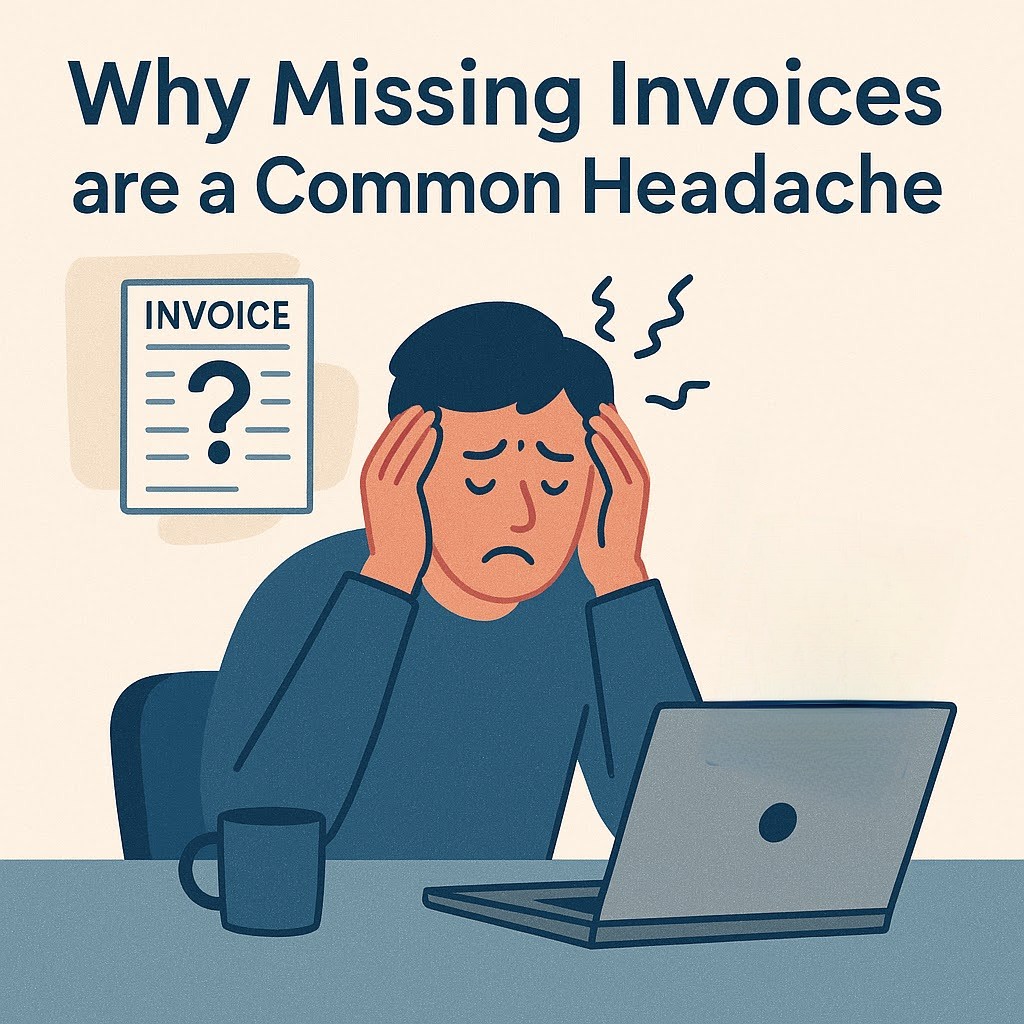Missing Invoice? Locate, Recreate & Prevent Loss Fast Easily
Picture this: it’s 4:45 p.m. on the last day of the quarter, and your finance team is scrambling to close the books. You open the aging schedule and—boom—there’s a glaring gap. A single missing invoice is holding up a five-figure payment, which means your revenue numbers, tax filings, and even next week’s cash-flow forecast are suddenly in limbo. If that scene feels all too familiar, you’re not alone. According to PayStream Advisors, 23 percent of companies report that lost or missing invoices delay their month-end close by at least three days. That’s three days of mounting late fees, strained vendor relationships, and unnecessary stress.

This article is your escape hatch. We’ll walk you through a proven, four-step framework to locate, recreate, and—most importantly—prevent missing invoices from sabotaging your operations again. Along the way, we’ll address the big questions you’re probably asking right now: “Should I wait for my supplier to resend the document?” “Is it okay to generate the invoice myself?” “How do I keep auditors happy?” You’ll get clear, actionable answers backed by compliance best practices and real-world examples.
We’ll also tackle the root causes of invoice loss—misfiled email attachments, clunky approval workflows, and vendor silence—and show you how to fix them for good. For a deeper dive into immediate steps you can take, check out our step-by-step guide to solving lost invoices. And if you’re curious about the broader operational impact, our analysis of solutions and challenges of tackling missing invoices lays out the numbers in black and white.
A missing invoice rarely vanishes into thin air—it slips through one of several widening cracks in today’s hybrid workflows. First, 62 % of invoices still arrive as email attachments or scanned PDFs, according to Ardent Partners’ “State of ePayables” report. Once that attachment lands in an overloaded inbox, it competes with marketing promos, Slack notifications, and calendar invites. Without a disciplined capture process, it’s archived, mislabeled, or—worse—deleted before anyone notices.
Even cloud systems aren’t immune. Picture a SaaS startup where every department buys its own tools. Marketing uploads its invoices to Google Drive, while Engineering stashes theirs in a private SharePoint folder. During month-end close, Accounts Payable (AP) discovers a $12,000 gap in vendor spend—but no paper trail. The invoice exists; it’s just hiding behind siloed permissions and inconsistent naming conventions like “Q3_Tool Renewal_FINAL_v2-JohnApproved.pdf”. Cue the frantic Slacks: “Do you have the invoice?” “Who has budget?” Hours vanish as employees dig through folders instead of focusing on revenue-generating work.
The impact is more than administrative irritation. Cash-flow timing slips when payables sit in limbo, forcing finance teams to pad reserves “just in case.” Late-payment penalties average 1–1.5 % of the invoice value, a silent tax that compounds over time. Customer-facing businesses feel the squeeze on the other end: without a supplier invoice, they can’t bill clients for reimbursable expenses, leaving revenue literally on the table.
Regulatory risk also looms. Tax authorities can disallow VAT or sales-tax deductions if a supporting invoice is missing or recreated without proper audit trails. In Germany, for instance, fines reach €5,000 per undocumented transaction. Suddenly that “tiny” administrative lapse threatens compliance, audit ratings, and even executive bonuses tied to clean financial statements.
Let’s add a human layer. Remember Lila, the finance manager at a mid-market manufacturer? Her team lost a $45,000 steel shipment invoice during an ERP migration. She spent two weekends reconstructing cost allocations, emailing a supplier who answered only during Asian business hours. Stress levels soared, overtime costs piled up, and her CFO openly questioned the department’s controls. Lila’s story isn’t unique; a survey by the Institute of Finance & Management found 45 % of AP professionals rank “locating lost documents” as their biggest day-to-day frustration.
The fastest way to tame the missing invoice headache is to break the solution into bite-sized, repeatable actions. Below is a field-tested framework you can implement today, complete with tools, templates, and pro tips.
Audit Your Own Backyard First
Before you ping a supplier, make absolutely sure the invoice isn’t hiding in plain sight.
Keyword sweep: Search your email, Slack, and cloud storage for the vendor name, amount, and PO number. Use wildcards (e.g., “*invoice* Q1”) to catch odd file names.
Folder forensic: Check “Downloads,” “Scans,” and desktop folders. In a surprising 18 % of finance teams, files end up here after bulk imports.
Version control: Look for “draft,” “v2,” or “final” suffixes—missing invoices often masquerade as unfinished drafts.
Toolbox: Gmail’s advanced search, Microsoft Advanced eDiscovery, and desktop tools like Everything Search cut hunt time from hours to minutes.
Contact the Supplier with a Structured Request
If the audit comes up empty, reach out—but do it methodically.
Use a template: Include PO, shipment date, and contract clause referencing invoicing terms. A complete request reduces back-and-forth by up to 60 %.
Multi-channel nudge: Email first, then follow up on phone or Teams. Suppliers ignore “just checking in” emails 34 % of the time; a quick call re-prioritizes your request.
Set a deadline: “Please resend by EOD Thursday so we can pay on time.” Deadlines create urgency and protect your payment reputation.
Toolbox: Shared vendor portals like SAP Ariba or Coupa keep the entire thread—and attachment—inside one audit-ready platform.
Generate a Compliant Replacement When Silence Persists
Sometimes vendors ghost you, or the original file is corrupted. In that case, create a legally acceptable replica.
Mirror the data: Pull amounts, VAT, and line items from the PO or contract. Accuracy here is non-negotiable; regulators can disallow deductions for mismatched info.
Add an annotation: Stamp “Recreated Invoice—Original Lost” along with the creation date and your initials.
Maintain an audit trail: Attach emails showing your attempts to obtain the original. Transparency is your compliance shield.
Toolbox: InvoiceGenie generates tax-compliant replacement invoices in seconds, auto-saving metadata so auditors see exactly why and when the document was produced.
Seal the Leaks with Preventive Automation
Fixing one missing invoice is good; preventing the next ten is better.
Central intake: Redirect all vendor emails to ap@yourcompany.com, which auto-forwards to your ERP.
Auto-OCR: Tools like Klippa or ABBYY FineReader parse PDFs, rename files, and route them to the correct cost center.
Recurring vendor nudges: Schedule gentle reminders two weeks before month-end: “Please upload all outstanding invoices by the 25th.”
Periodic reconciliations: Run a weekly report comparing received invoices against POs. Catch gaps early while memories are fresh.
Toolbox: Zapier or Make.com can stitch Gmail, Google Drive, and your ERP into a “no-touch” pipeline.
Ready to put the playbook into action? Below is a practical roadmap you can complete in a single afternoon—no massive IT project required. Each step includes a time estimate, likely roadblocks, and quick fixes.
Kick-Off & Workflow Mapping (30 min)
Gather Finance, IT, and a vendor-management rep on a brief Zoom. Sketch your current invoice flow—email, approvals, ERP. Identify the “blind spots” where documents vanish.
Challenge: “We already know the process.” Troubleshoot: Ask each attendee to draw the flow individually; discrepancies reveal hidden gaps.
Create a Central Intake Email (45 min)
Set up ap@yourcompany.com in Google Workspace or Microsoft 365, then add an auto-forward rule to your accounting platform.
Challenge: Filters grab legit invoices as spam. Troubleshoot: Whitelist top 20 vendor domains; review spam folder daily for the first week.
Enable OCR & Auto-Routing (60–120 min)
Install an OCR engine—Klippa, ABBYY FineReader, or Microsoft Power Automate. Map extracted fields (invoice number, PO, amount) to your ERP’s API. Create rules: “If cost center = Marketing, route to Sarah for approval.”
Challenge: Low-quality scans = poor OCR accuracy. Troubleshoot: Set a 90 % confidence threshold; files below it drop into a “Manual Review” folder.
Integrate InvoiceGenie for Emergency Re-Creation (20 min)
Sign up, connect it to your ERP via Zapier, Make.com, or a simple CSV import. When an invoice is still missing after 48 hours, trigger InvoiceGenie to generate a compliant replacement, complete with an audit note.
Challenge: Duplicate records. Troubleshoot: Enable “Unique Invoice ID” checks in InvoiceGenie; duplicates get flagged instantly.
Build a Monitoring Dashboard (60 min)
Use Google Data Studio or Power BI to display: “Invoices Received vs. Expected,” “Days Outstanding,” and “Recreated Invoices.” Refresh data hourly to catch gaps early.
Challenge: Data mismatches between ERP and email log. Troubleshoot: Reconcile by invoice number; add a nightly script to normalize formatting.
Document SOP & Train Staff (60 min)
Create a two-page Standard Operating Procedure: where invoices land, how OCR works, and when to escalate. Run a 30-minute screen-share demo and record it for new hires.
Challenge: Adoption apathy. Troubleshoot: Tie compliance to KPIs—e.g., “Zero missing invoices” becomes a quarterly target.
Pilot & Iterate (1 week)
Roll out the system to one department first. Track incidents, gather feedback, and fine-tune routing rules before a company-wide launch.
Challenge: Vendors ignore new intake address. Troubleshoot: Send a polite notice plus calendar invite reminding them five days before the next billing cycle.
Already nailed the basics? The following pro-level tactics will help you fine-tune your process, tackle “never-happens” scenarios, and maintain airtight compliance.
Implement Dual AI Validation for High-Value Invoices
For amounts above your materiality threshold (e.g., $50,000), run a two-step check: first through your OCR engine, then through a data-quality model such as Amazon Comprehend or Azure Form Recognizer. Any field-level mismatch triggers a manual review queue. This dual filter cuts six-figure overpayment risk by up to 83 % in enterprise trials.
Flag “Silent Vendor” Patterns with Predictive Alerts
Some suppliers chronically delay paperwork, creating recurring missing invoice issues. Feed historical send times into a simple logistic-regression model (or even a spreadsheet with moving averages) to predict who will be late next month. Auto-send “friendly reminders” ten days before their statistical lapse date.
Handle Multi-Currency & VAT Reverse-Charge Scenarios
Edge case: You receive services from an EU vendor while being VAT-registered outside the EU. If the invoice is missing, local regulations often require you to self-invoice under the reverse-charge mechanism. InvoiceGenie supports this by adding the “Tax shift” clause and placing your VAT ID in both supplier and customer fields—critical for HMRC and German UStG §13b compliance.
Create a “Weekend Override” Protocol
Month-end close frequently lands on a Sunday. Establish a secure, VPN-enabled workflow that allows designated finance leads to approve recreated invoices from mobile. Include a geo-time stamp for audit credibility. ISO 27001 best practices recommend limiting override access to two senior approvers, rotated quarterly.
Leverage Blockchain Hashing for Tamper-Proof Storage
If your industry faces heightened scrutiny—pharma, government contracts—consider hashing each invoice PDF into a public or permissioned blockchain (e.g., Hyperledger). The hash doesn’t expose sensitive data but provides an immutable fingerprint auditors can verify instantly, satisfying SOC 2 and GDPR Article 30 record-integrity requirements.
Run Quarterly “Dead File” Purges with Legal Hold Integration
Old drafts and duplicates clutter searches and slow OCR accuracy. Schedule a quarterly script to archive or delete non-essential versions unless they’re tagged with a legal hold. Tie into your document-management system’s retention policy so litigation-relevant files stay put while noise disappears.
Benchmark Against Industry KPIs
Track “Invoices Missing per 1,000 Received” and aim for ≤0.5. The Hackett Group’s top-quartile performers hit 0.23, saving an average of $0.94 per invoice in processing costs.
No playbook is bulletproof. As you tighten your invoicing controls, expect a few bumps in the road. Below are the most frequent obstacles, why they happen, and how to pivot without derailing the project.
Vendor Pushback on New Intake Channels
Small suppliers often cling to old habits—fax, personal Gmail, even WhatsApp. Forcing a portal-only policy can strain relationships. Workaround: Maintain a “concierge lane” that auto-forwards non-standard submissions into your central inbox, then coach vendors gradually. Prevention starts with onboarding: include invoice-delivery requirements in the purchase order.
Data-Silo Fatigue
Marketing stores invoices in Dropbox, Ops in SharePoint, and IT in Jira tickets. Consolidation feels like herding cats. Alternative: Don’t migrate immediately; instead, layer a federated search tool (Elastic, Coveo) over existing silos. Long-term, create a single retention policy linked to your ERP.
OCR Accuracy Plateaus
Handwritten or low-resolution scans fall below the 90 % confidence threshold, clogging the “Manual Review” queue. Workaround: Add a fallback: InvoiceGenie’s template-matching mode, or a crowdsourced micro-task service, for one-off rescues. Prevention entails educating vendors on minimum DPI and file-type standards.
“Shadow Approvals” Bypass Controls
Managers who shortcut the process by emailing “Looks good” introduce audit risks. Perspective: Some argue flexibility speeds business; auditors disagree. Middle ground: enable mobile approvals in your workflow tool so managers can comply and stay agile. Regularly export exception reports to spotlight serial bypassers.
Regulatory Ambiguity Across Jurisdictions
Reverse-charge VAT in the EU differs from U.S. sales-tax rules, leading to uncertainty when recreating invoices. Workaround: Maintain a compliance matrix by country and embed it in your invoice-generation settings. When in doubt, flag the transaction for tax counsel review rather than delaying processing.
Budget Constraints
Premium AP automation suites run six figures, out of reach for lean startups. Alternative: Combine free or low-cost tools—Gmail filters, Make.com scenarios, and InvoiceGenie’s pay-as-you-go tier—to achieve 80 % of the benefit. Reassess ROI quarterly; savings from avoided late fees often self-fund the upgrade.
Lost billing docs don’t have to hijack your cash flow, ruin your audit trail, or keep you glued to your inbox at 11 p.m. The essentials are simple:
Audit your own systems first—most “missing” invoices are merely misfiled.
Reach out to suppliers with structured, deadline-driven requests.
Generate compliant replacements when silence drags on.
Automate intake, OCR, and monitoring to prevent repeat offenses.
Layer in advanced safeguards—AI validation, reverse-charge templates, blockchain hashes—once the basics are humming.
Executed together, these steps shrink recovery time from days to minutes, slash late-payment penalties, and free your finance team to focus on strategic work instead of document hunting.
This is exactly where InvoiceGenie shines. The platform creates audit-ready replacement invoices in seconds, tags every file with the reason for recreation, and plugs seamlessly into your existing email or ERP workflow. No sprawling implementation, no six-figure price tag—just a safety net that ensures a single missing invoice never derails month-end close again.
If you’re eager to see what “never chase a vendor again” feels like, start with a small pilot. Feed InvoiceGenie your next stubborn gap, watch it produce a compliant invoice on-screen, and decide for yourself whether those weekend document hunts are worth repeating.
Ready to level up? Explore our in-depth guides on streamlined invoice generation or best practices for requesting missing invoices. Or jump straight into a free trial and experience the peace of mind that comes from knowing every invoice—original or recreated—is exactly where it should be.
Frequently Asked Questions About Missing Invoices
What is considered a “missing invoice” in accounting?
A missing invoice is any supplier or customer bill that should exist—based on a purchase order, contract, or delivery note—but cannot be located in your ERP, email, or document repository at the time of reconciliation or audit.
How long should I wait before recreating a missing invoice from a vendor?
Industry best practice is to give the vendor 48 hours after a structured follow-up. After that, creating a compliant replacement and attaching proof of your outreach protects both cash flow and audit integrity.
Can I claim VAT or sales-tax deductions on a recreated invoice?
Yes—provided the replica mirrors the original data (supplier ID, tax rate, amounts) and includes an annotation such as “Recreated—Original Lost.” Keep all correspondence attempts as part of the audit trail.
What happens if a missing invoice surfaces after I’ve already recreated it?
Mark the original as the “source of truth,” void the replica, and cross-reference both documents in your ledger. Most ERPs allow soft deletion or archival to keep the audit trail intact.
How do I prevent a missing invoice during ERP migrations?
Run a pre-migration checklist: 1) export all PDFs to a neutral storage bucket, 2) hash filenames for tamper detection, 3) perform a post-migration spot check on high-value vendors.
What if the vendor has gone out of business and can’t resend the missing invoice?
Use your purchase order, delivery receipts, and bank statements to reconstruct the invoice. Include a memo explaining the vendor’s dissolution and retain supporting documents for at least seven years.
Is emailing a screenshot of the PO acceptable for replacing a missing invoice?
No. Screenshots lack mandatory fields such as tax IDs and remittance terms. Always generate a full-form invoice PDF or e-invoice that meets your jurisdiction’s requirements.
Can automation really eliminate every missing invoice scenario?
Automation (central intake, OCR, alerting) reduces incidents by up to 90 %, but edge cases—like vendors sending handwritten bills—still occur. Having a rapid recreation process remains essential.
Where can I find a detailed workflow for solving missing invoices?
Visit our in-depth guide on mastering missing invoice solutions effortlessly for step-by-step instructions and templates.