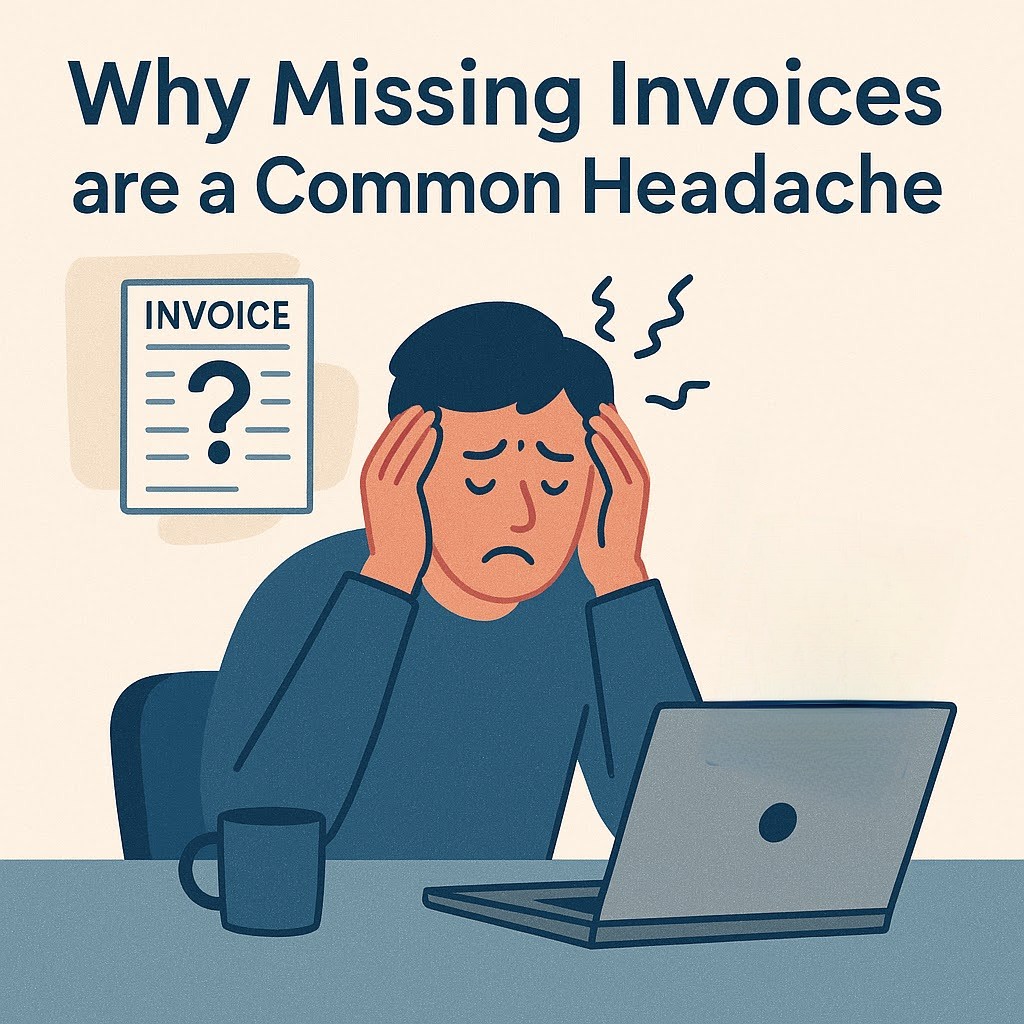Lost or Missing Invoices? 7-Day Fix & Expert Playbook
Why Do Lost or Missing Invoices Keep Happening?
If you manage accounts payable or receivable, you’ve probably asked yourself—how can a single sheet of data disappear in a digital-first world? The truth is that lost or missing invoices aren’t the result of one dramatic failure; they’re born from a messy cocktail of small process gaps that quietly pile up until something snaps.

1. Fragmented communication. Invoices often arrive via half a dozen channels—email, supplier portals, postal mail, even WhatsApp screenshots. When each department or location follows its own playbook, documents slip through the cracks. A junior buyer might save a PDF to their desktop, while the AP clerk waits for a shared-drive upload that never comes.
2. Manual data entry & file naming. Typing or re-keying invoice numbers introduces human error. One transposed digit is enough for your ERP search function to return “No records found,” even though the invoice is sitting on the server under “INV_2023-4435_final_FINAL.pdf.”
3. Supplier delays and policy gaps. Some vendors batch invoices at month-end, others issue them immediately, and a few only upon request. Without clearly defined SLA’s or automated reminders, entire billing cycles can pass before anyone notices the hole.
4. System silos. Finance may live in NetSuite, procurement in Coupa, and operations in Trello. These tools rarely sync metadata perfectly, so “missing” can simply mean the invoice lives in another database.
The Business Impact: Cost, Compliance, and Chronic Stress
Lost paperwork doesn’t just annoy accountants—it dents the bottom line. According to the
Ardent Partners 2023 State of ePayables report, 23 percent of invoices arrive with exceptions that trigger manual intervention, driving the average cost of processing to $10.89 per invoice. Multiply that by hundreds of “where is it?” email threads and you’re staring at a five-figure inefficiency.
Cash-flow drag: Payments are postponed, which can forfeit early-pay discounts or rack up late-payment fees.
Audit exposure: Missing source documents make statutory filings a nightmare and increase the risk of tax penalties.
Supplier relationships: Repeated “please resend” requests erode trust and may push preferred vendors toward competitors who pay on time.
Emotionally, the fallout is palpable. Finance teams dread month-end fire drills; founders lose sleep over liquidity surprises; vendors grow skeptical after the third “lost invoice” excuse. It’s the kind of low-grade chaos that saps morale and distracts everyone from higher-value work.
The good news? Once you understand the root causes and quantify the real costs, you’re halfway to eliminating the problem for good—which is exactly what the next section will tackle.
A 360° Playbook to Eliminate Lost or Missing Invoices
Ready to escape the “Where’s that invoice?” loop forever? Below is a multi-layered strategy you can start implementing this week. Mix and match steps based on your team’s size, tech stack, and risk tolerance.
1 – Tighten Your Source Capture Process
Centralize intake channels. Create a single inbox such as ap@yourcompany.com that auto-forwards to your ERP or document-management folder. Buried files can’t hide if they all enter through one door.
Practical tip: Set up rules in Outlook or Gmail to tag and color-code vendor emails by PO number.
Standardize file naming. Require suppliers to label invoices “VendorName_PO1234_Invoice4567.pdf.” A predictable pattern makes search and reconciliation almost automatic.
Use capture technology. Tools like Microsoft Power Automate, Zapier, or invoice-specific OCR platforms can detect inbound attachments and file them directly into NetSuite, QuickBooks, or Xero.
2 – Leverage Auto-Generation for Missing Documents
Deploy an instant invoice generator. If a supplier drags their feet, recreate the invoice yourself with a compliant tool such as
InvoiceGenie. Enter the PO, line items, and tax details once; the platform produces a legally valid PDF in seconds.
Embed validation checkpoints. Route the generated invoice to purchasing for sign-off before booking it in the ledger. This prevents accidental duplicates.
Maintain an “override” register. Log every self-generated invoice so that, if the supplier later sends their copy, you can reconcile or void your provisional record without confusion.
3 – Automate Follow-Up & Escalation
Build reminder workflows. In Trello, Asana, or Monday.com, trigger tasks when a PO hits its expected invoice date minus three days. The AP clerk receives an automated nudge to chase the vendor.
Template your outreach. Keep an email library—initial request, gentle follow-up, escalation to the account manager—so staff never waste time rewriting the same notes.
Escalate with data, not emotion. Include the PO value, delivery date, and contractual due date in your emails to show urgency and avoid blame games.
4 – Reconcile & Post with Confidence
Run three-way matching. Always cross-check the invoice against the PO and goods-receipt note. Automation modules in SAP, Oracle, or Coupa can perform this instantly.
Set duplicate alerts. Most ERPs can flag repeated invoice numbers or amounts. Turn these alerts on to catch double postings before they reach the general ledger.
5 – Institute Preventive Policies
Vendor SLAs. Add contract clauses requiring invoices within five business days of delivery, with penalties or delayed payments as enforcement levers.
Quarterly process audits. Review missed invoices, late payments, and duplicate entries. Track them as KPIs—what gets measured gets fixed.
Continuous staff training. Rotate quick “invoice hygiene” workshops during month-end close to keep best practices fresh.
Tool & Resource Quick-List
InvoiceGenie – Generate compliant invoices on demand.
Zapier / Power Automate – Automate attachment capture and cloud filing.
Asana / Monday.com – Track follow-up tasks and escalations.
OCR Suites (ABBYY, Rossum) – Extract data from PDFs and paper invoices.
ERP Duplicate-Check Modules – Prevent double posting at the source.
Implementing even one of these layers can cut invoice hunt time by 70 percent. Combine them, and “missing invoices” becomes a phrase you only hear in stories about the bad old days.
Seven-Day Implementation Roadmap
Day 0 – Scope & Stakeholder Buy-In (2 hrs)
• List every system touching invoices—email, ERP, procurement, shared drives.
• Nominate an “invoice czar” to coordinate IT, finance, and purchasing.
Challenge: Skeptical managers.
Troubleshoot: Show them the last quarter’s late-payment penalties; nothing opens wallets faster.
Day 1 – Central Inbox & Routing Rules (30 min)
Create ap@yourcompany.com; in Outlook or Gmail, add filters that auto-label emails by vendor domain and forward attachments to a cloud folder such as SharePoint.
Common snag: Attachments over 25 MB.
Fix: Enable “large-file” auto upload to OneDrive or Google Drive.
Day 2 – OCR & Data Capture (2 hrs)
Plug ABBYY FlexiCapture, Rossum, or InvoiceGenie into that folder. Map fields—invoice number, PO, total—to your ERP’s API.
Tip: Start with three high-volume suppliers to keep templates manageable.
Day 3 – Auto-Generation Safety Net (1 hr)
In cases where suppliers ghost you, configure InvoiceGenie with default tax rates and your PO schema. Link the “Generate Invoice” button to an Asana workflow for manager sign-off.
Roadblock: Duplicate worries.
Remedy: Add an “autogen” prefix to invoice numbers so ERP duplicate-check can easily flag them later.
Day 4 – Follow-Up Automation (1 hr)
Use Zapier or Power Automate to create tasks if no invoice is captured within three days of goods receipt. Include vendor contact info and PO value in the task description to streamline outreach.
Time saver: Import a pre-written email template library to Asana.
Day 5 – Three-Way Match & Posting Rules (1 hr)
Activate your ERP’s three-way match module. Set tolerance thresholds (e.g., ±2 %) to reduce false positives.
Issue: Legacy POs missing tax lines.
Work-around: Add a default tax code in the vendor master until old POs phase out.
Day 6 – Policy Codification (90 min)
Draft a one-page policy: invoice naming convention, SLA (submit within five business days), escalation ladder. Circulate via Slack and pin to the finance channel.
Pro tip: Record a 5-minute Loom walkthrough; video beats PDF.
Day 7 – Pilot & Retro (2 hrs)
Run one complete invoice cycle with your top vendor. Measure: days-to-capture, manual touches, duplicate flags. Hold a 30-minute retro to log “what broke.”
Troubleshooting matrix:
• Vendor ignores naming convention → Send them the PDF policy with redline examples.
• ERP API timeout → Queue uploads during off-peak hours.
• Staff revert to old habits → Turn off the shared drive; force the central inbox.
By the end of week one, 80 % of inbound invoices should flow straight from email to ERP, and any that don’t can be recreated instantly—no more hunting, no more month-end panic.
Pro-Level Optimizations & Edge-Case Playbook
Got the basics humming? Great—now it’s time to squeeze the final 10 % of efficiency that separates a solid finance shop from a world-class one. The ideas below tackle hairy corner cases and regulatory landmines most guides gloss over, yet they’re exactly where audits and cash-flow shocks love to hide.
1. Cross-Border & Multi-Currency Complexities
• Enforce dual-currency headers: record both supplier currency and functional currency at capture time to avoid FX surprises during month-end revaluation.
• Map VAT/GST place-of-supply rules in your ERP so invoices auto-route to the right tax jurisdiction. EU businesses should plug into the Peppol e-invoicing network ahead of the 2028 mandate to avoid last-minute compliance scrambles.
• For intercompany trades, generate mirrored invoices simultaneously to prevent timing differences that stall consolidation.
2. High-Volume, Low-Value Invoices (e.g., SaaS or Utilities)
Running five-figure lines of sub-$50 charges? Batch them. Create a “rolling invoice” rule: suppliers submit a cumulative statement every Friday, while your system splits it internally for cost-center allocation. This slashes document count by 80 % without losing granularity.
3. AI-Powered Anomaly Detection
Pair your OCR engine with a lightweight machine-learning model (Azure Anomaly Detector or AWS Lookout for Metrics). Train it to flag pattern breaks—duplicate banking details, sudden quantity spikes, weekend issue dates—which often signal fraud or system errors long before humans spot them.
4. Iron-Clad Audit Trails & Retention
• Activate immutable storage (AWS S3 Object Lock, Azure Immutable Blob) to satisfy SOX or local e-archiving laws requiring seven-year retention.
• Embed a digital signature hash at ingestion; regulators from Brazil to Italy increasingly treat unsigned PDFs as non-compliant.
• Schedule quarterly “internal audit sprints”: randomly sample 30 invoices, walk them from PO to bank statement, and fix gaps immediately.
5. Year-End Cutoff & Accrual Discipline
Invoices habitually vanish around fiscal year-end when teams rush to close books. Configure an auto-accrual rule: if goods receipt exists but no invoice appears within four days, post a provisional expense that reverses on actual capture. This keeps earnings accurate and prevents post-close surprises.
6. Regulatory Radar
• U.S. filers: ensure 1099-eligible invoices (services, rent) trigger vendor W-9 validation before payment.
• India: e-invoicing thresholds drop frequently—monitor GST Council notices and switch InvoiceGenie to the IRP schema overnight when limits change.
• ESG reporting? Tag invoices with carbon-intensity metrics supplied by vendors; several EU tenders now require scope-3 traceability.
Nail these advanced plays and lost or missing invoices won’t just be rare—they’ll be statistically irrelevant, freeing your team to focus on strategic finance rather than document detective work.
Reality Check: Common Challenges & How to Beat Them
Even the slickest workflow isn’t bullet-proof. Below are the obstacles finance teams report most often when rolling out lost-invoice fixes—plus pragmatic ways to dodge, jump, or bulldoze through them.
1. Supplier Non-Compliance
Obstacle: Vendors ignore your naming convention or refusal to email PDF copies.
Workaround: Offer a web-form fallback that lets them drag-and-drop any file; your OCR layer can still harvest data. Sweeten the pot by paying compliant invoices two days faster—carrot beats stick.
Prevention: Bake file-format rules into purchase contracts and onboarding packs.
2. Legacy Systems That Don’t Talk
Obstacle: Your 15-year-old ERP has no modern API.
Alternative: Use an RPA (robotic-process-automation) bot—Uipath, Power Automate Desktop—to mimic keystrokes and push data fields into green-screen forms.
Limitations: Bots break after UI changes; schedule monthly maintenance windows to update selectors.
3. Data Privacy & Jurisdictional Rules
Obstacle: Certain countries ban off-shore storage of invoice PDFs.
Perspective & Workaround: A cloud-first CFO might favor AWS global buckets, while legal counsel insists on EU-only servers. Split the difference with region-locked storage tiers and encrypt keys locally. Document your decision trail to keep auditors calm.
4. Duplicate Fear Syndrome
Obstacle: Teams hesitate to auto-generate invoices fearing double payment.
Fix: Prefix all provisional numbers with PX-; configure the ERP to block vouchers that share both PO and invoice amount. Audit logs show exactly who created each record.
5. Change Fatigue
Obstacle: Staff revert to “old ways” during crunch time.
Prevention: Gamify compliance—weekly leaderboard for zero missing invoices. Rotate champions across departments so adoption isn’t seen as “finance’s pet project.”
Honest Limitation: Some churn is inevitable during quarter-end; focus metrics on trend lines, not single bad weeks.
Accept that hiccups will surface. The goal isn’t flawless execution but a resilient system that identifies failure points quickly and offers a Plan B before cash-flow or compliance takes a hit.
Wrapping Up: From Invoice Headaches to Hassle-Free Clarity
Lost or missing invoices don’t spring from a single failure; they flourish where fragmented channels, manual data entry, and hazy policies collide. The good news is that each weakness has a fix. Centralised intake cuts the search time, three-way match software chokes duplicates, auto-generation fills supplier silence, and tight SLAs keep everyone honest. Add preventive audits and machine-learning anomaly flags, and you’ve turned a chronic fire drill into a background process that just works.
Why does that matter? Because every rescued invoice is unlocked cash, cleaner compliance, and one less late-night spreadsheet marathon. Finance teams regain bandwidth for forecasting instead of firefighting, vendors get paid on time, and executives finally trust the numbers on the board-pack.
If you’re wondering where to begin, remember the 7-day roadmap: one inbox, one capture engine, one escalation ladder. From there, optimisation is incremental, not intimidating.
This is precisely where InvoiceGenie shines. The platform lets you generate compliant invoices in seconds, validate them against your PO data, and slot them directly into your ERP—no coding, no messy work-arounds. Think of it as an airbag for your accounts payable team: hopefully you won’t need it often, but when you do, it saves the day.
Ready to make missing invoices a relic of your company’s past? Take a spin through InvoiceGenie’s free trial, explore our in-depth blog guides, or simply bookmark this playbook and share it with your team. Small steps today mean absolutely smoother closes tomorrow for good.
Frequently Asked Questions
1. Why do lost or missing invoices happen even with an ERP in place?
ERPs rely on accurate data entry and consistent document intake. If suppliers email PDFs to personal inboxes, or if POs lack matching fields, the invoice simply never reaches the system. An ERP surfaces what it’s given; it can’t ingest files it never sees.
2. How can I prevent lost or missing invoices when dealing with dozens of small vendors?
Issue a vendor-onboarding pack that mandates a single submission channel (e.g., ap@company.com) and a strict naming convention. Supplement that with automated reminders triggered three days after goods receipt to chase any stragglers.
3. What’s the fastest way to recover lost or missing invoices before month-end close?
Use an invoice-generator tool like InvoiceGenie to recreate compliant documents from your PO details, post them provisionally, and flag them as “autogen” so you can reconcile or void if the supplier version arrives later.
4. Are self-generated invoices acceptable for tax compliance?
In most jurisdictions, yes—provided they include all statutory fields and a clear “self-billing” annotation. Always verify local rules (e.g., HMRC self-billing agreements in the UK) before relying on this approach.
5. How do lost or missing invoices affect cash-flow forecasting?
Undocumented liabilities distort your accrued expenses, making short-term cash needs look healthier than they are. This can trigger last-minute funding scrambles when the real invoice surfaces.
6. What safeguards stop duplicate payments when I autogenerate an invoice?
Prefix provisional numbers (e.g., “PX-”) and enable duplicate checks on PO + amount in your ERP. This way, if the supplier’s original arrives later, the system flags it for review instead of paying twice.
7. How do I tackle lost or missing invoices from cross-border suppliers?
Use dual-currency fields, map VAT/GST rules, and store invoices in region-locked servers to satisfy local data-residency requirements. Automating FX rate capture at invoice date avoids revaluation headaches.
8. Is there a step-by-step guide I can share with my team to solve lost or missing invoices?
Absolutely—check out our practical walkthrough here: Solve Lost Invoices: Steps and Solutions.
9. What KPIs signal my lost or missing invoices process is under control?
Track “days-to-capture,” “percentage of invoices auto-matched,” and “number of supplier chases per 100 invoices.” When all three trend downward for two quarters, you’re in the green.