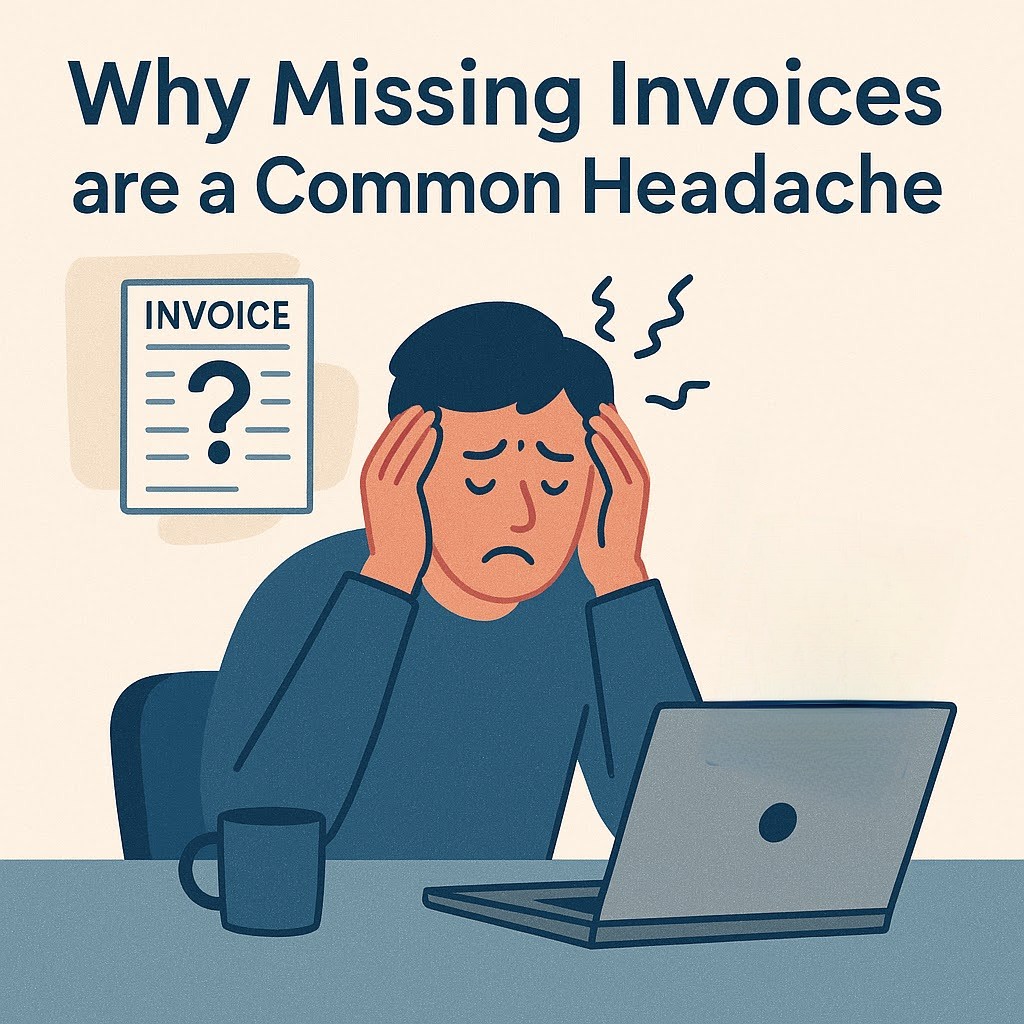Why Overdue Paperwork Strangles Cash Flow and Tax Compliance
Hey Alex, remember that Friday afternoon when our CFO stormed into the bullpen clutching a red-ink spreadsheet like it was a live grenade? Three vendor invoices—gone. No PDF, no paper trail, just phantom expenses sitting on the ledger. Result? Our VAT return stalled, the quarterly cash-flow projection went sideways, and the board meeting turned into a guessing game. Sound familiar? Missing invoices don’t merely irritate accountants; they quietly choke liquidity. Without proper documentation, you can’t reclaim input tax, you can’t pay suppliers on schedule, and you certainly can’t forecast with any confidence. One client of mine saw a 4% uptick in DPO (Days Payable Outstanding) in a single month because two freelancers never sent their bills. That kind of slippage snowballs fast, especially when auditors show up asking for evidence you don’t have.

So why does this still happen in 2024? We automate payroll, reconcile bank feeds in minutes, yet invoice generation often relies on a supplier clicking “Send.” When they forget, you eat the fallout. Sure, you can chase them—another email thread, another reminder call—but that costs brain cycles you’d rather spend on actual strategy. If you want a refresher on how ugly the domino effect can get, take a quick look at our deep dive on tackling missing invoices; the numbers are eye-opening.
Meet InvoiceGenie: One-Click Rescue for Lost Documentation
Here’s where InvoiceGenie earns its keep. Instead of waiting for the supplier’s mythical PDF, you pull transaction breadcrumbs—PO number, line items, tax rate—and spin up a compliant invoice in seconds. No mystery formatting, no spreadsheet gymnastics. We even embed audit-ready metadata so future you won’t curse present you during year-end close. Curious about fine-tuning the entire invoice flow? Our post on master invoices for payment efficiency shows how a single template system can cut processing time by 40%. Bottom line: reclaim your Friday afternoons, ditch the paper chase, and keep cash moving exactly where it belongs—into the business.
Step 1: Collect Every Breadcrumb of Transaction Data
When a supplier’s invoice vanishes, I start the same way forensic accountants do—by reconstructing the scene. Last month, during a finance roundtable in Berlin, we compared notes on data sources: bank feeds, P-cards, Slack DMs, even WhatsApp voice memos. The consensus? The purchase order is usually the Rosetta Stone. Cross-check it against shipping confirmations and the bank line item; if three data points agree, you’re 90 % of the way to a defensible invoice.
Step 2: Choose or Build the Right Invoice Template
Compliance rules change faster than my coffee temperature. Italy’s SDI gateway, France’s upcoming B2B mandate, and the U.S. push toward real-time reporting mean your template can’t be static. I keep a library of localized layouts—German reverse-charge, UK VAT, U.S. sales-tax. In a client workshop two weeks ago, we shaved two hours off the monthly close just by swapping in templates that pre-map tax codes.
Step 3: Generate the Invoice Instantly with InvoiceGenie
Now the fun part. Drop those data points into InvoiceGenie, hit “Generate,” and watch the platform auto-populate SKU details, tax treatments, and due dates. We recently helped a SaaS firm recreate 37 invoices—worth €120,000—from Q1 in under eight minutes. The CFO’s jaw literally dropped; I thought she’d dislocate it. The key is metadata: embed PO number, payment terms, and cost center so auditors have zero follow-up questions.
Step 4: Validate, Archive, Sync
Before you celebrate, run a quick three-way match—invoice, PO, goods receipt. Then archive the PDF/A version and sync it to your ERP. Pro tip: enable auto-export to Google Drive and your accounting hub; redundancy is cheap insurance. If you want to geek out on future-proofing, the rise of electronic invoicing standards like Peppol is worth tracking. The moment regulators demand machine-readable files, you’ll already be compliant and sipping that now-cold coffee with a smile.
Unresponsive Suppliers—Tactics to Secure Missing Details
Now, you might be thinking, “This is all great if my vendor actually replies.” We’ve all stared at that fourth follow-up email dripping with polite desperation. My go-to? Escalate sideways instead of up—loop in the vendor’s finance contact from your last remittance notice. They’re KPI’d on cash collection, so they’ll prod the sales rep faster than any stern subject line. Worst-case, attach a draft invoice you created in InvoiceGenie and ask them to “confirm or amend.” Nine times out of ten, they simply stamp approval and move on.
Data Gaps: When Key Numbers Are Simply Gone
But here’s the thing: sometimes the PO is missing, the bank memo is cryptic, and you’re left with a shipping label and a prayer. In that Berlin roundtable I mentioned earlier, one controller solved this by mining Zendesk tickets for SKU references. Sounds scrappy, yet it let her reconstruct five invoices the auditor had flagged. Moral of the story? Your customer-support logs are a goldmine when traditional docs evaporate.
Template Mismatch Across Departments or Regions
“Sure, but our marketing team uses their own rogue template.” Yep, seen that movie. Centralizing templates can feel like herding caffeinated cats; each department claims “unique” needs. I push a middle path: lock down the core fields—legal entity, tax ID, currency—then let teams customize the cosmetic stuff (logo, color). That preserves compliance while avoiding design battles that stall real work. If you need ammunition, show them the processing-time stats in this efficiency breakdown; numbers end debates quickly.
Tax Authority Audits: Preparing Bullet-Proof Backup
Finally, the audit specter. You’re probably rolling your eyes, but regulators don’t care that your supplier ghosted you; they’ll still levy penalties for undocumented VAT. Mitigate by attaching evidence—bank proof, email thread, goods-receipt scan—directly to the recreated invoice. InvoiceGenie stores these as immutable hashes, so you can prove nothing’s been doctored. When the auditor asks, you click “export” and hand over a tidy ZIP instead of sweating through your shirt. Skepticism satisfied? Thought so.
So we’ve come full circle, back to that frazzled Friday afternoon when a single missing invoice hijacked an entire finance meeting. The point wasn’t just that paperwork vanished; it was how easily the absence of one document can tug at every loose thread—cash flow, tax recovery, even your credibility at the board table. If that image still stings, good. It means the lesson landed.
Over the last few minutes we’ve walked through detective work (dusting for data fingerprints), template diplomacy (keeping Marketing’s neon-pink logo harmlessly contained), and the gentle art of nudging silent suppliers without going full “WHERE’S MY MONEY?” All pragmatic stuff—yet the deeper takeaway is mindset. Missing invoices aren’t nuisances to swat away; they’re early warnings that your documentation ecosystem has weak spots begging for reinforcement.
At this point, you could rush off, price out software, rewrite policies, maybe send a mildly panicked Slack to Accounts Payable. Or—hear me out—you could pause. Peek at last quarter’s close process, identify the exact moment friction appeared, and ask, “If this step vanished tomorrow, would anyone notice—or rejoice?” That tiny thought experiment often surfaces low-hanging fixes no Gantt chart required.
Because here’s the quiet truth: tools like InvoiceGenie are multipliers, not magicians. They amplify a process that already makes sense; they cannot save one held together by duct tape and goodwill. So before you automate, calibrate. Sharpen your inputs, clarify ownership, document the boring bits. Then, when the shiny platform lights up, it hums instead of sputters.
Will this guarantee you’ll never chase phantom invoices again? Probably not—entropy always gets a cameo. But you’ll handle the next vanishing act with composure, data, and maybe even enough spare time to reclaim your Friday coffee while it’s still hot. And isn’t that the real KPI we’re all secretly tracking?
1. What’s the quickest takeaway from “How to Create Missing Invoices: A Stress-Free Playbook for Busy Entrepreneurs”?
The fastest win is in the section “Re-Creating Missing Invoices in Four Simple Moves.” If you gather PO, payment, and shipping data first, generating an audit-ready invoice inside InvoiceGenie can take less than a minute—about the time it takes to refresh your inbox.
2. I’m drowning in unresponsive suppliers. Which tip from “Roadblocks You’ll Probably Hit (and How to Dodge Them)” really works?
Loop in the supplier’s finance contact rather than hammering the sales rep. They’re measured on cash collection and almost always nudge the invoice out the door. Bonus: attach your own draft invoice (generated via InvoiceGenie) so they can simply approve instead of create.
3. How do I apply the mindset shift highlighted in “From Paper Chase to Peace of Mind”?
Start by mapping your last month’s close and identifying the single step that caused the biggest delay—often a missing field or unclear ownership. Eliminate or automate that point first before rolling out new tech; you’ll multiply the impact of any tooling you add later.
4. Where can I find a deeper dive on fixing lost documents within a tight deadline?
Check out the 7-day action plan in this expert playbook; it complements the article’s “Hidden Cost of Missing Invoices” discussion by giving you a day-by-day rescue schedule.
5. Does InvoiceGenie store supporting evidence for audits, or do I need another system?
InvoiceGenie embeds bank proof, email threads, and goods-receipt scans directly into each recreated invoice, echoing the advice in “Roadblocks You’ll Probably Hit.” The attachments are stored with immutable hashes, so you can export a compliant ZIP file the moment a tax authority knocks.